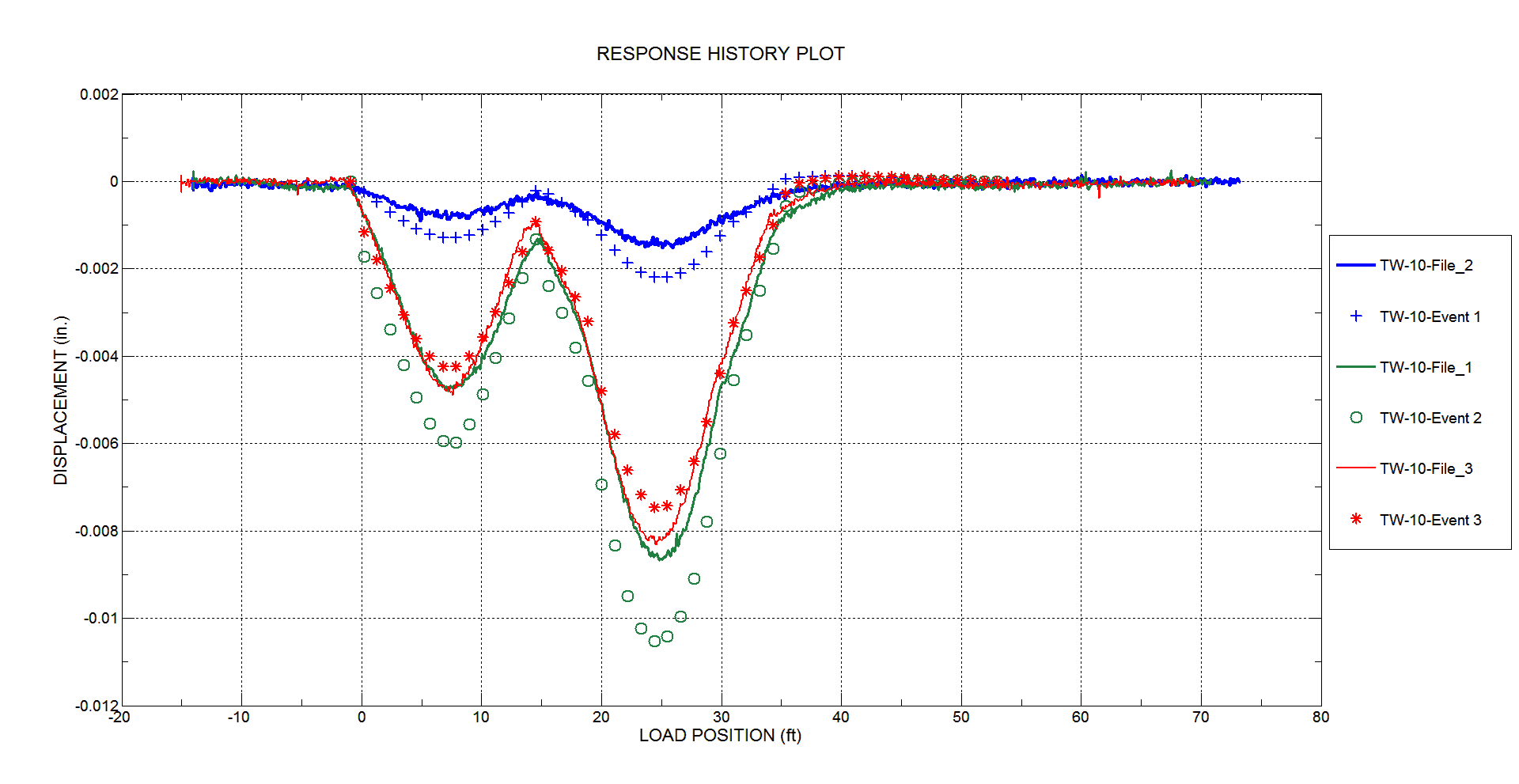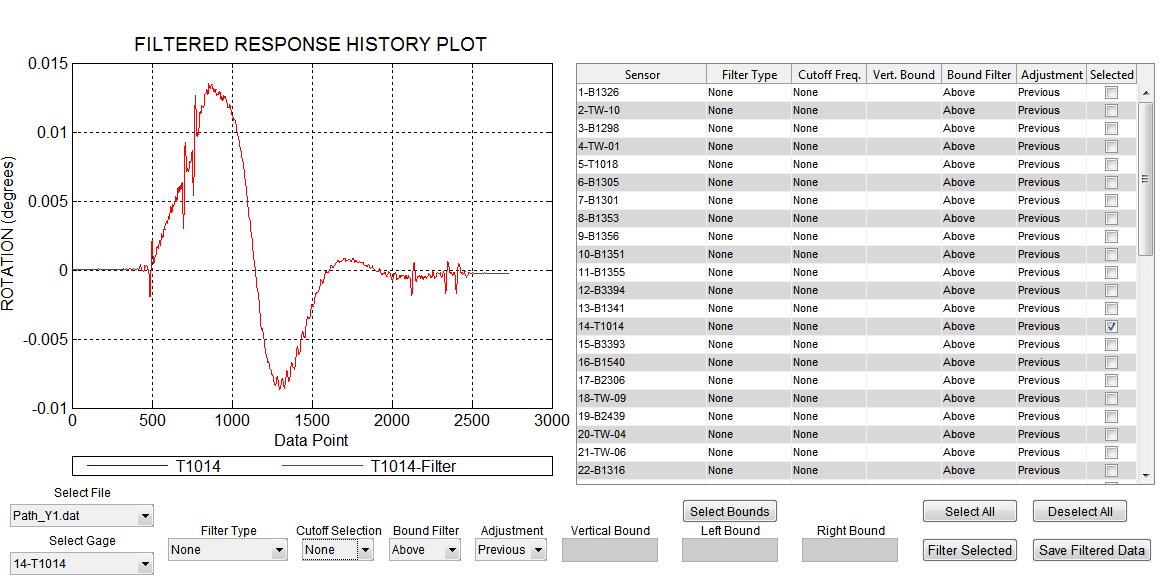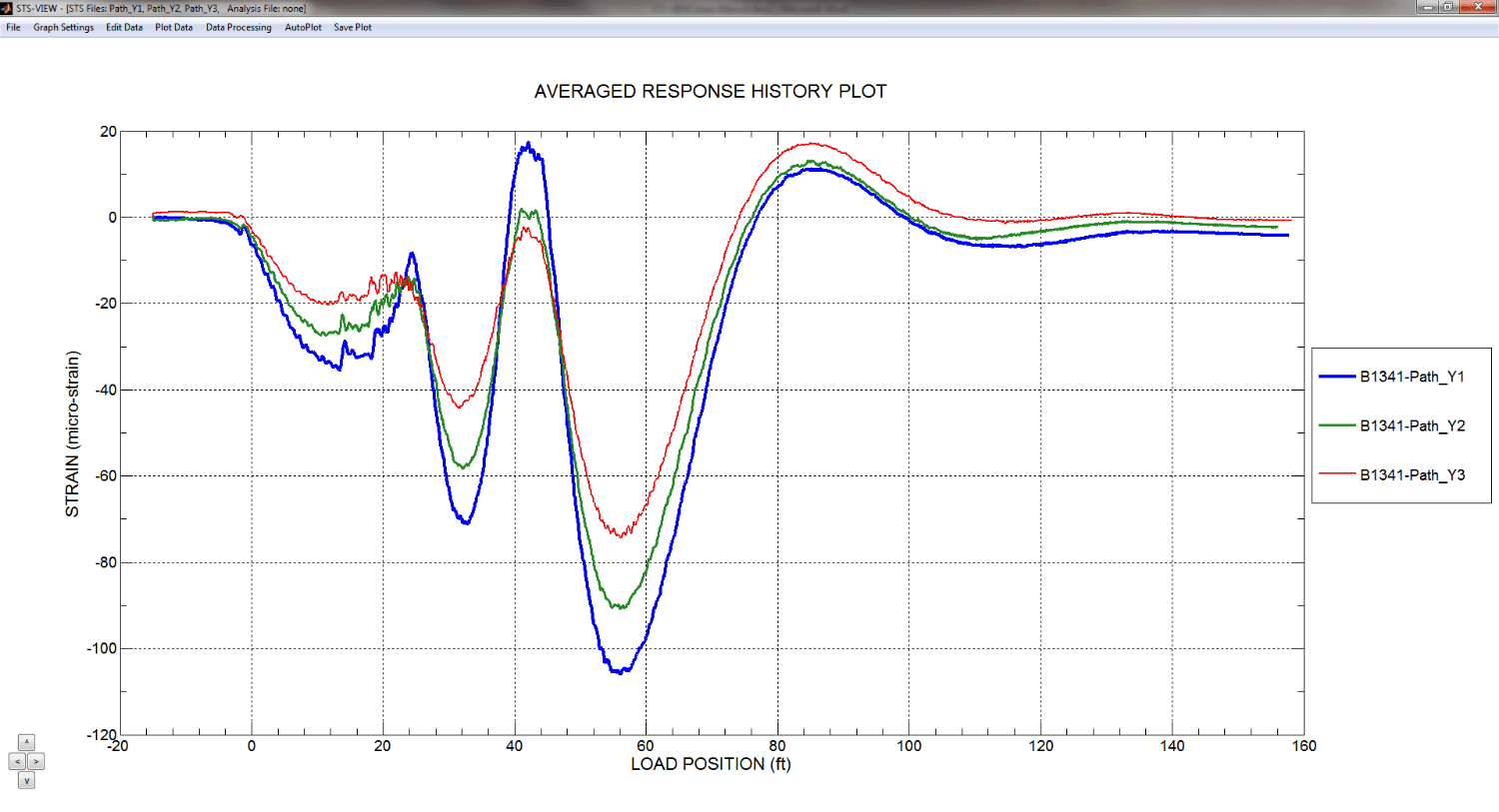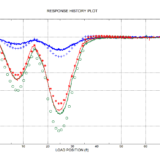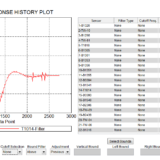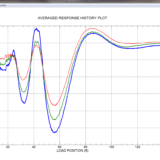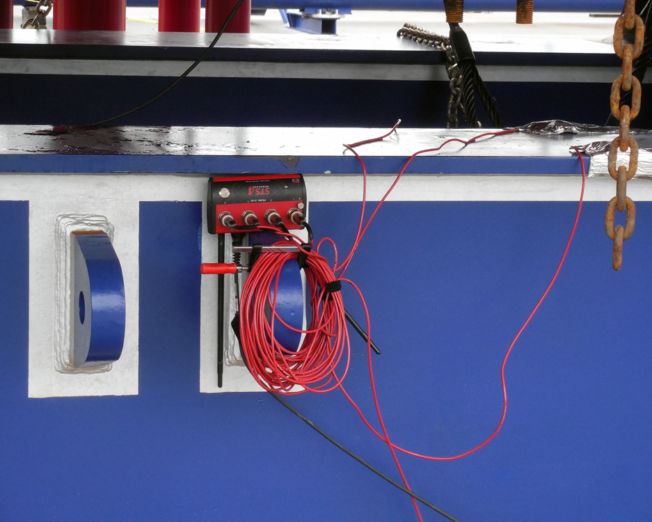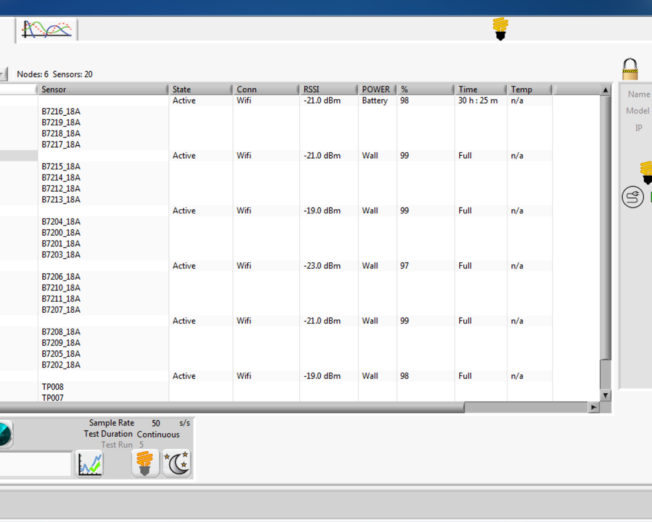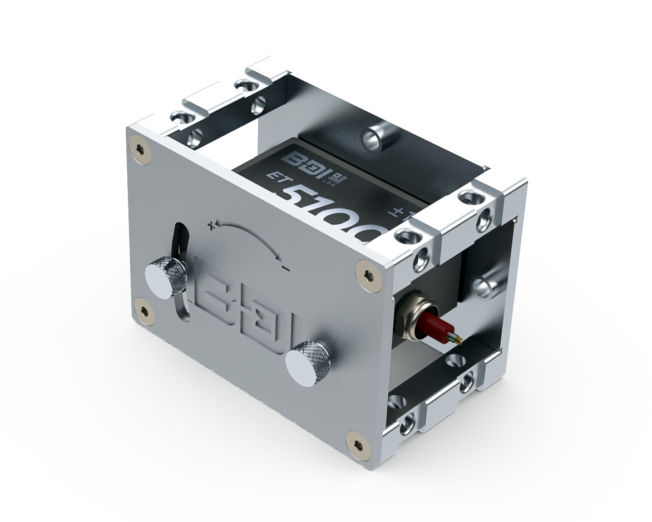Features
- Import raw data files directly into STS-VIEW
- Supports CSI data files
- Process your data by applying different gage/correction factors and offset methods to either specified sensors or entire data files
- Remove data spikes and noise from data using the filtering feature that allows the user to graphically compare the original and filtered responses
- Compute and display neutral axis locations for flexural members
- Compute average responses from single and groups of sensors to calculate axial forces
- Data can be compared to computed responses calibrated from BDI’s WinSAC and Strand7 structural analysis software to visually evaluate the accuracy of a structural model
- Run an FFT on a given sensor output to evaluate the structural member’s frequency content
- Generate envelope files to determine the minimum and maximum responses from each sensor
- Extract processed data to a text file or spreadsheet complete with a sensor legend and envelope information
- Data decimation options can be used to reduce file size
- Merge multiple data files into one file
Features
- Automatically detects and configures STS4 hardware for Intelliducer sensor support
- Quickly configure sample frequencies, test durations, and other data acquisition parameters
- View recorded data in real time
- Adjust sensor excitation voltages and gains stages
- Automatically detects and supports STS4 Automatic Load Position Tracker (STS4-ALPT)
- Automatic zeroing option
- Seamlessly supports multiple Wireless Base Stations (STS4-WBS)
- Temperature compensation for sensors equipped with thermistors
- Real-time data filtering
- Control the Standby, Snooze, and Sleep power-saving modes
- TDMS data format allows easy importation into STS-VIEW, STS-CFA, or spreadsheet
- Designed for Windows® 10 and newer Operating Systems